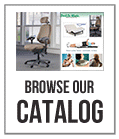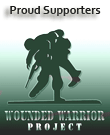|
|
PRODUCT INFORMATION DISCLAIMER: www.BackBeNimble.com offers the finest back pain relief products and best solutions to address self care, ergonomic postural support, stress relief, lifestyle improvement and enhanced personal comfort. Such should not be considered medical advice or substitute for recommendations of an attending doctor. Back Be Nimble does not receive funding from any manufacturer or brand; as such are purely mentioned as informational.
Implementation Copyright © 2025 by hav.Software - All Rights Reserved. RSS - Let's Talk Back Pain Solutions. |

SEASONS GREETINGS Open, Stocked & Shipping |